Did you know that a Tesla front camera calibration requires both a static and dynamic calibration? In this post, we walk you through Tesla front camera calibrations.

Equipment required for this procedure:
1. Targets
The Tesla Target

The Tesla target has marks for the Model S/X and 3/Y to make this process easier for you.
OR
The Hyundai/Kia Lane Departure Warning Target

Yes you read that right. You can use a Hyundai/Kia LDW target. This target is included in our Autel Lane Departure and All Systems packages. Notably, this is cheaper than the Tesla target. However there is some additional setup required when using the Hyundai/Kia LDW target, see below.
2. Calibration frame or target stand
If you have a calibration frame such as the Autel IA900 or MA600, you can attach the targets to the calibration frames.

Otherwise, you can use a tripod to position the target 3 feet (90cm) above the ground.

3. A thin 2.5mm wrench to adjust the pitch of the camera
4. Red tape or a laser, in order to mark the target with the correct height, if you have the Hyundai/Kia target and not the Tesla specific target.
Performing the static calibration
After gathering the required equipment, you are ready to perform the static calibration. The official procedure is found in the service manual for the specific model year of the vehicle. For example, here is the manual for the model Y.
This video gives a quick overview of the process:
Performing the Dynamic Calibration
The dynamic calibration must be performed after the static calibration is complete. To do so, in your vehicle, touch Controls > Service > Camera Calibration > Clear Calibration. When the calibration is cleared, the vehicle will calibrate itself as you drive the vehicle. Tesla says that it typically takes 20-25 miles (32-40km) to finish calibrating.
Keep in mind:
- This distance varies depending on road and environmental conditions
- The calibration may complete quicker when driving on a straight road with visible lane markings
- The touchscreen displays a progress indicator
If you liked this content, please subscribe to our newsletter for more great posts.
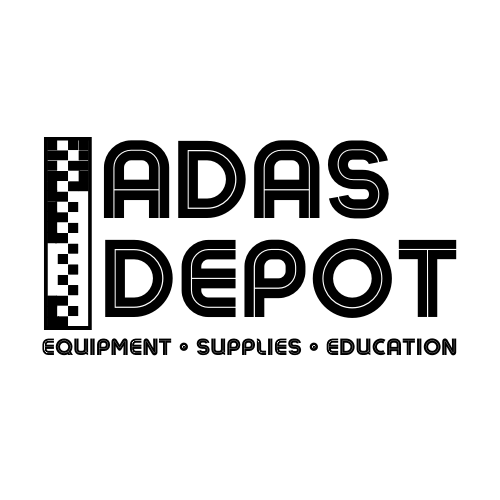
Leave a Reply